In Hysbot, there are two types of account linking, one for your channel, and one for your user account. The difference is that user account linking is for automatically defaulting your Minecraft account when doing a command such as -bw, whereas channel linking is useful for session statistics, and streamer variables, though we recommend you use setup both for your Twitch.
You can easily link your account with the following commands, replacing <username/uuid> with your IGN.
User Linking
You can link your Minecraft account with your Twitch user with the following command;
- Usage:
-link <username/uuid> - Example:
-link caykieor-link eea2d4fd-a8b8-413b-9439-f06faaf7e109
Channel Linking
You can link your Minecraft account with your Twitch channel with the following command;
- Usage:
-settings uuid set <username/uuid> - Example:
-settings uuid set caykieor-settings uuid set eea2d4fd-a8b8-413b-9439-f06faaf7e109