This setting can be used to change the separator between items in a command.
By default the separator is set to , but you can change this at any time with quotation marks.
Pseudocode of how the separator is used in commands is below;
let mut separator: &str;
separator = " | ";
// [MVP+] caykie's Bed Wars Stats — Level: 94 ⭐ | Final Kills: 2,774 | Wins: 840
separator = ", ";
// [MVP+] caykie's Bed Wars Stats — Level: 94 ⭐, Final Kills: 2,774, Wins: 840Set the Separator
To set the separator, replace <separator> with the desired separator in double quotation marks, (”);
- Usage:
-settings separator set <separator> - Example:
-settings separator set " | "
View the Separator
You can view the separator at any point by running the following command;
- Usage & Example:
-settings separator view
Reset the Separator
You can reset the separator back to the default , with the following commands;
- Usage and Example:
-settings separator reset - Confirm Reset:
-settings separator reset confirm