Recently Twitch has allowed for message replying to message, this is only really supported on the web browser, so on other devices such as mobile, replies show as @username REPLY. Enabled by default, you can change whether or not message will use this feature.
Enable Replies
You can enable message replies by running the following command;
- Usage & Example:
-settings replies enable
Disable Replies
You can disable message replies by running the following command;
- Usage & Example:
-settings replies disable
View Replies Setting
You can view the current replies setting by running the following command;
- Usage & Example:
-settings replies view