This setting can be used to enable/disable default global commands, with the exception of settings.
By default, all commands are automatically enabled in your channel, but if there’s a command you don’t like, you can disable it by proving the command name or one of its aliases!
Enable Commands
If you want to re-enable a command, you can run the following command replacing <command>;
- Usage:
-settings commandstatus enable <command> - Example:
-settings commandstatus enable bedwars - Example All:
-settings commandstatus enable all
Disable Commands
If you want to disable a command, you can run the following command replacing <command>;
- Usage:
-settings commandstatus disable <command> - Example:
-settings commandstatus disable invite - Example All:
-settings commandstatus disable all
View Command Statuses
Please be aware, this may send in multiple messages and bloat your chat.
To check the status of every command, you can use this command;
- Usage & Example:
-settings commandstatus view